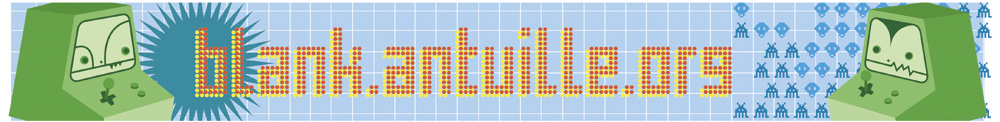
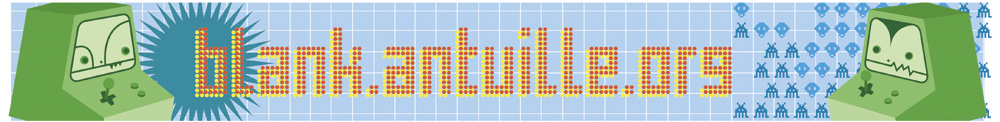
|
|
Monday, 3. December 2007
Keep your Iphone away from water droplets!
bastard
11:31h
Well its happened... My Iphone got a little whet (don't ask me how) while lying in the - closed - outer pocket of my jacket. Given the storm we experienced last night it seems that some of the rain droplets made it into the pocket and made the phone a little whet. Since it was lying top-side i.e. with the "headphones" jack pointing down, the water managed to get in through the headphones jack. Thanks to Apples innovative water sensor, warrenty is now literally down the drain. A spot which should be sparkling white is now showing to be half white and half red. GRRR. After an hour of franatically attempting to shut down my Iphone i gave up. It kept on booting and crashing, booting and crashing... Since the Iphone doesnt have a battery that you can easily pull out it was impossible to shut it down completely. Even the "ctr-alt-del" funktion (holding the funktion button as well as the top button for over 10 seconds) did not seem to respond. My last resort was to try to shake out the water with brute force and then dry it in the oven at 50°C. The Iphone is said to funktion until 47°C thus reaching 50°C it shuts down automatically. On top of this it also dryes out the remaining water inside. So, having dried it it now boots properly and all seems to funktion without a problem - appart from the touch screen which for some reason does not seem to work 100%. Dont get me wrong, it does work, however one section of the screen is "dead", without sensor, without "feeling" or whatever you want to call it. Were talking about a row or bar approximately 1cm above the home button that has lost the sensing ability. I am note so sure why i have made all the "word of mouth" advertising to all me mates and relatives if the phone is to be so sensitive to water. I think i have managed to convince roughly 35 people to get this bloody device when it finally comes out in May... Now i am thinking of calling them individually to take back my recommendations! Same problem as this thread: http://www.everythingicafe.com/forum/iphone/water-damage-indicator-7777-6.html Any ideas as to what solutions are out there? I am wondering why its only a "bar" that is damaged. Surely it should be the whole touchscreen capability. Any ideas? I might have to do this: And i dont seem to be the only one: ... Comment
br0aky, 12/3/07, 1:27 PM
iphone its a HW v1.00
hmm.. think you can still try this if there are no visible damages to the phone itself.. maybe your last resort will be the alcohol treatment. ask nate true.. 1. run OneSim app (read the forums carefully first) or just get a new part from ebay and carefully replace it.. although this sucks. it's amazing that apple didn't work more on protecting the phones from water.. or does it never rain in California? me and g-man dropped my k800 in the snow the other day.... but SE have it sorted.. if it was the iphone, it would have just skidded off the mountain.. EDIT: "I have read that Apple has acknowledged the dead spot problem affecting some users, and is correcting it no questions asked. If you are experiencing this problem, go to an Apple store or call AppleCare and arrange for a repair/replacement." so i guess it's a 50/50 chance they will fix it.. what's the water stamp? i thought you were joking about the water sensor thing.. tell me more.. that sounds stupid but intresting. http://macdailynews.com/index.php/weblog/comments/14548/ G-MAN. THIS IS NOT THE PHONE FOR YOU. =/ EDIT 2: IF ALL ELSE FAILS............. http://search.ebay.com/search/search.dll?sofocus=bs&sbrftog=1&catref=C6&from=R10&_trksid=m37&satitle=iphone+screen+-protector+-skin+-cleaning++-cect+-protection+-cover+-sim+-iturbo+-triband+-media+-inspired+-black+-case+-guard+-protectors&sacat=-1%26catref%3DC6&floc=1&sargn=-1%26saslc%3D2&ftrt=1&ftrv=1&saprclo=&saprchi=&sass=&fsop=1%26fsoo%3D1&coaction=compare&copagenum=1&coentrypage=search&fgtp= and you'd need this aswell.. http://www.ifixit.com/Guide/iPhone/ what you don't need: soldering ;-) ... Link
bastard, 12/3/07, 1:35 PM
Yes, but only problem is the "water - damage - stamp" at the base of the phono plug... ... Link
br0aky, 12/3/07, 2:30 PM
i saw the stamp thing..
can't believe it.. that's EVIL.. i saw my little stamp just now.. it's still bright white.. i think i will tape up that plug, or put in a small rubber cork, when i am not using it.. can someone who has an ipod touch confirm if it also has a "stamp"? ... Link
cyzoonic, 12/3/07, 5:10 PM
Most phones in the states have the water stamp which turns red when it gets wet. It's so that the greedy providers can refuse your repair or replacement. You can send it to me and I can try to get it fixed. They are getting really anal over here now. No cash, credit card only and must show passport or drivers license. ... Link ... Comment
bastard, 12/4/07, 12:08 AM
forum was censored
So there we have it... After a full days discussion regarding the touchscreen issue, and after several other people complained about the same thing Apple decided to remove my thread within their forum. The reports of the forum being cencored may have turned out to be more accurate than one would first have thought. Apparently there are a few other forums out there where these corrections have been taken up and where they are saying that it may very well be a severe flaw within the phone which Apple prefer not to be made too public. ... Link
br0aky, 12/4/07, 12:45 PM
HOW TO FIX A WATER DAMAGED IPHONE
http://www.engadget.com/2006/01/19/how-to-clean-up-water-damaged-electronics/ and here is nate true talking about the iphone that was dropped into a toilet.. and how he fixed it. http://video.gearlive.com/video/article/q407-replace-iphone-battery-tutorial/ if my phone ever gets wet, what i would do. 1. open it up. ... Link ... Comment |
Online for 8571 days
Last modified: 11/19/25, 6:29 PM Status
Youre not logged in ... Login
Menu
Search
Calendar
Recent updates
|
|||||||||||||||||||||||||||||||||||||||||||||||||