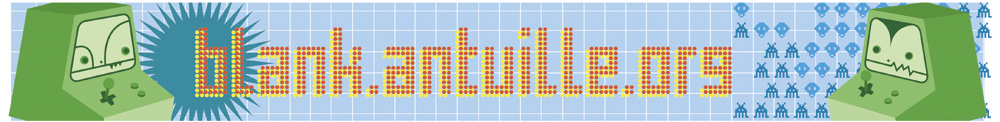
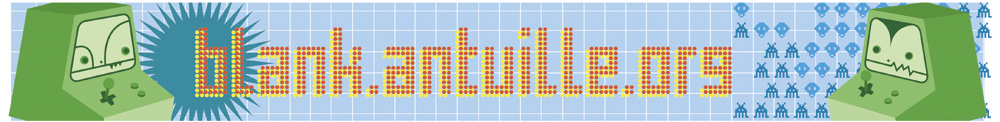
|
|
Tuesday, 22. November 2005
Using your Nokia Bluetooth Headset
snoogans00
14:11h
If you want to find out how to set up your Mobilephone bluetooth headsets with Skype check the comments... I used a Nokia HS-4W , WIDCOMM bluethooth adaptor ... works fine ... Comment
snoogans00, 11/22/05, 2:11 PM
Hey guys, Now assuming you have Audio Gateway service on your PC, follow the normal pairing procedure with your headset. You should see the headset profile on your BT headset and try to connect to it. You may require a passkey or PIN to connect. Consult your headset manufacturer for the PIN. For Jabra, the default PIN is 0000 and you must enter this on your PC the first time you connect if prompted by Windows. Once you have successfully connected, you should hear all the sounds from your PC through your headset and the Mic on the headset should also work fine. If you hear distortion or crackling sounds on your headset, go to properties of your audio gateway service to ensure that the signal is not too strong, nor too weak. Try disconnecting and reconnecting as well. There are some incompatible devices out there so that may be a problem too. Now go to Control Panel -> Sounds and Audio Devices -> Audio tab. Under "Sound Playback" and also under "Sound Recording" you should see Bluetooth Audio selected. If you change the playback device back to your original sound card, you will now hear sound through your PC speakers, but your BT headset mic is still connected to your PC. Change your recording device to your sound card, and your BT headset mic no longer works. In this way you can change mic or speaker settings independently to use either the headset or PC mic and/or speaker. Note that every time you make a change you need to close and restart any sound applications to detect that change. Similarly, under the Voice tab you will also see Bluetooth Audio selected and you can toggle between that and your sound card for voice recognition software. As a side note, I use the following BT devices with each other: 1) Belkin USB dongle with WIDCOMM software on my Windows XP SP2 desktop 2) CSR bluetooth hardware built into my Acer TravelMate C302 Tablet PC with WIDCOMM software on Windows XP SP2 3) i-mate PDA2 with built-in bluetooth and (you guessed it!) WIDCOMM software on Windows Mobile 2003 SE 4) Jabra BT800 headset I have successfully connected all of these devices with each other. The key to remember is that the device that has the speakers and mic must support the "Headset" profile while the device that sends data to the speakers and receives data from the mic over bluetooth must support the audio gateway profile. Other than that security and authentication issues may prevent a device from connecting so if you run into problems, temporarily disable authentication and encryption on both devices. And last of all, remember not all devices are compatible with each other. Btw, mp3 and music over bluetooth sucks big time! Most headsets have built in noise cancellation which deteriorates the music even more. Hopefully the A2DP and other new BT profiles will improve sound quality ... Link ... Comment |
Online for 8566 days
Last modified: 11/19/25, 6:29 PM Status
Youre not logged in ... Login
Menu
Search
Calendar
Recent updates
|
|||||||||||||||||||||||||||||||||||||||||||||||||