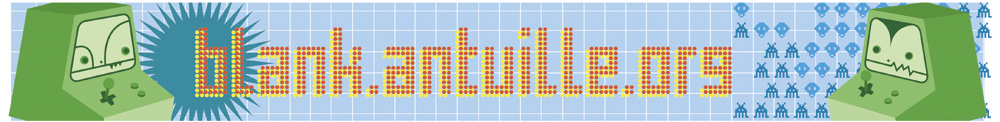
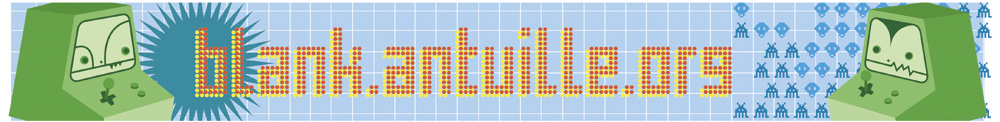
|
|
Thursday, 23. October 2003
GOOD TIP FOR PEOPLE UPLOADING PICTURES (UN)COMPRESSED....
davidm
18:16h
20kb= 70kb= Hi Chis! These two images are identical exept that the one is 20kb and the other is 70kb and they look exactly the same. So how do you get there. Well in photoshop once you finished a pic, you go under "save fo web", then you choose JPG formate for pics with graidients and GIF for plain color objects. Then you set the quality to around 50-60%, look what looks cleaner, and save that compessed one. The diffrence is big, now the bar is around 116kb and you could shrink it to about 25-30kb without degradnig the quality. Kill that extra (unnessecery) bandwidth, and load Blank three times as fast! ... Comment
br0aky, 10/24/03, 2:24 AM
dave, i'm the idiot! NOT CHRIS! drunk gus in london ... Link
turbinetrevor, 10/24/03, 10:44 AM
and he loves to waste things, especially space. He also throws his rubbish on the FLOOR ... Link
davidm, 10/24/03, 12:37 PM
oh well, at least you know what i mean, Sir Gus, i would like to ofer you a good course in (Digital) rubbish managment! I myself am also a pig in in our analog reality. oh well.... ... Link ... Comment |
Online for 8564 days
Last modified: 11/19/25, 6:29 PM Status
Youre not logged in ... Login
Menu
Search
Calendar
Recent updates
|
|||||||||||||||||||||||||||||||||||||||||||||||||