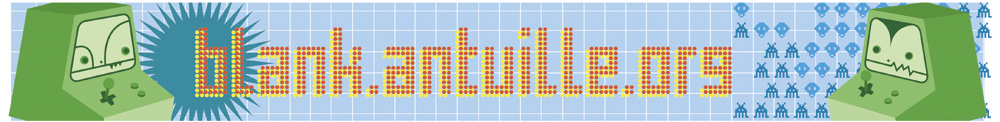
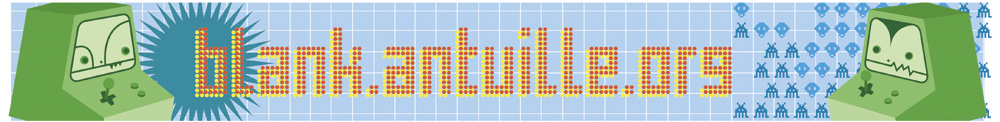
|
|
Wednesday, 24. August 2005
ntoepad..
br0aky
16:40h
the application i work with most of all is notepad... to copy things temporarily and paste it on to the next program variable etc.. i always access it by pressing start -> run and type notepad.. . but my common mistake is that i always type ntoepad.. so what to do? find notepad.exe make a copy of it and rename it ntoepad.exe... now notepad always runs.. even with my common typo.. go pc! ... Comment
bmacd, 8/24/05, 4:56 PM
How about 'add shortcut to taskbar'? Or is that too simple? Having said that, I always use Start:Run too. BTW - I think this post should get geekiest post of the week award... ... Link
bmacd, 8/24/05, 5:24 PM
a two level taskbar takes a little while to get used to but is a life (and time) saver! ... Link
cyzoonic, 8/25/05, 3:31 AM
I used to use notepad
But I'm thinking of using the google deskbar's scratch pad instead from now on. ... Link
br0aky, 8/25/05, 10:37 AM
bmacd..
you might want to download an illegal app called Y'z dock.. i love it.. and it's very maccy.. http://www.majorgeeks.com/download.php?det=2790 ... Link ... Comment
chesty, 8/25/05, 10:48 AM
I dunno...
the googletalk one was pretty bad too... ... Link
snoogans00, 8/25/05, 11:11 AM
or you assign one of your hotspot ley's on your keyboards to give you notepad ... Link ... Comment |
Online for 8565 days
Last modified: 11/19/25, 6:29 PM Status
Youre not logged in ... Login
Menu
Search
Calendar
Recent updates
|
|||||||||||||||||||||||||||||||||||||||||||||||||