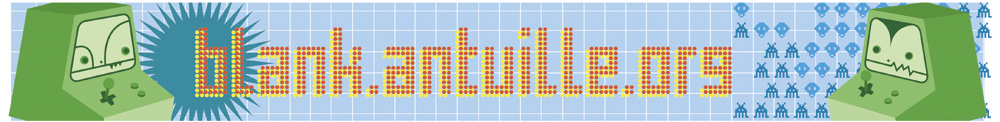
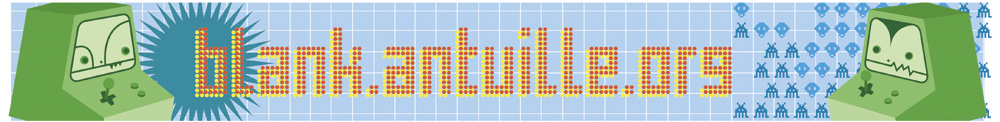
|
|
... Previous page
Thursday, 9. December 2004
make pdf's load faster in browser..
br0aky
10:23h
had this problem in the office.. i am sure a lot of you will have use for this! Put all the plug-ins that you want disabled into the “optional” directory. This way the plug-ins will still work, they just won’t be loaded at startup. 1. Go to C:\Program Files\Adobe\Acrobat 6.0\Reader (replace C if you installed on another drive, like D or E). 2. Move all files from the “plug_ins” folder to the “Optional” folder. 3. You're done! You can also turn off the spash screen by going to "Edit" - "Prefrences" - Startup ... Link (2 comments) ... Comment
why does it need to be so ........ just strange
snoogans00
10:15h
http://wichita.kumc.edu/support/lab/exam/prostate.html ... Link (1 comment) ... Comment
This one is for all our Jewish Bloggers
snoogans00
10:07h
http://home.nc.rr.com/keehyun/stuff/jew-heyya.html ... Link (0 comments) ... Comment ... Next page
|
Online for 8565 days
Last modified: 11/19/25, 6:29 PM Status
Youre not logged in ... Login
Menu
Search
Calendar
Recent updates
|
||||||||||||||||||||||||||||||||||||||||||||||||||||||||